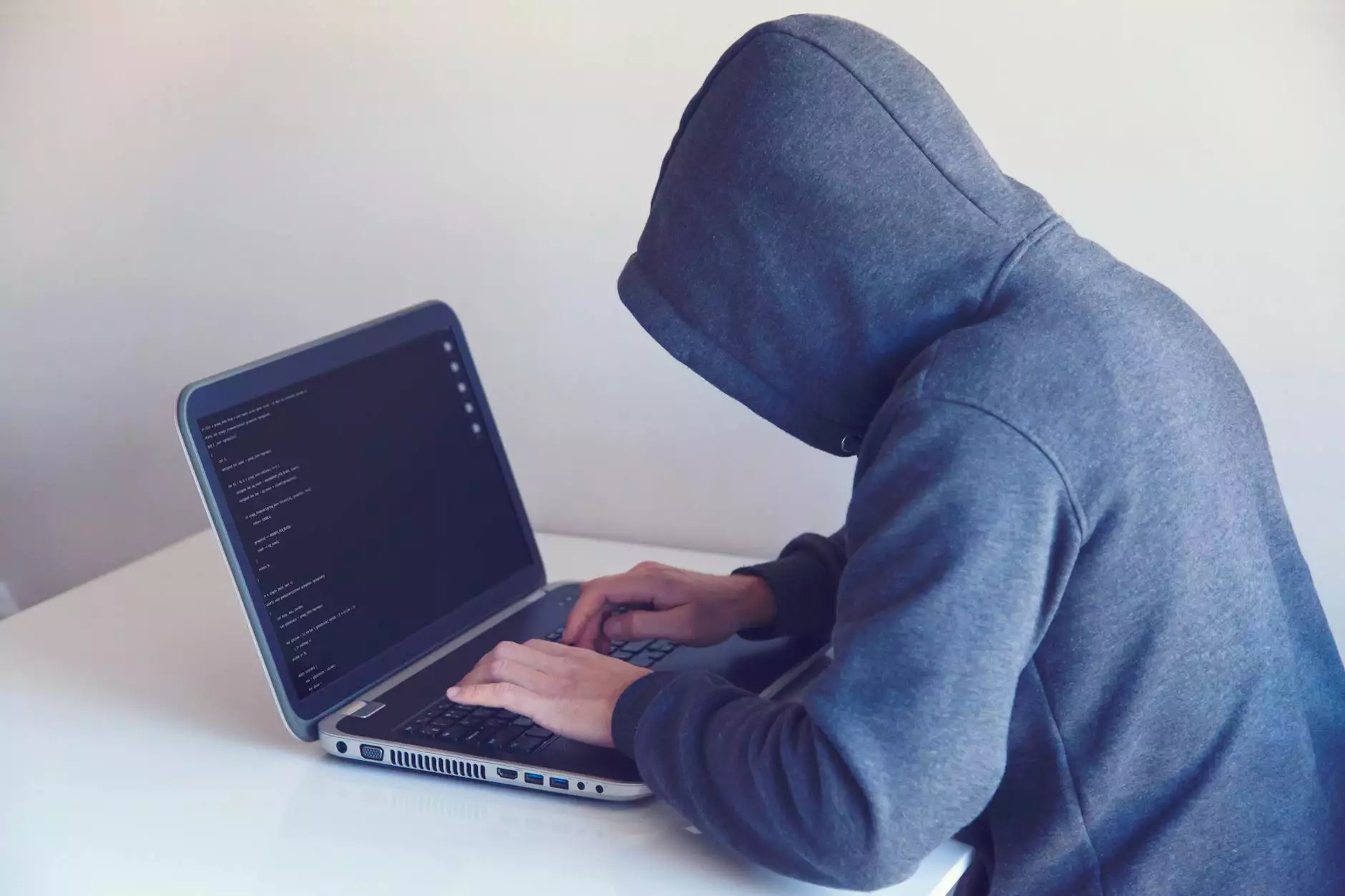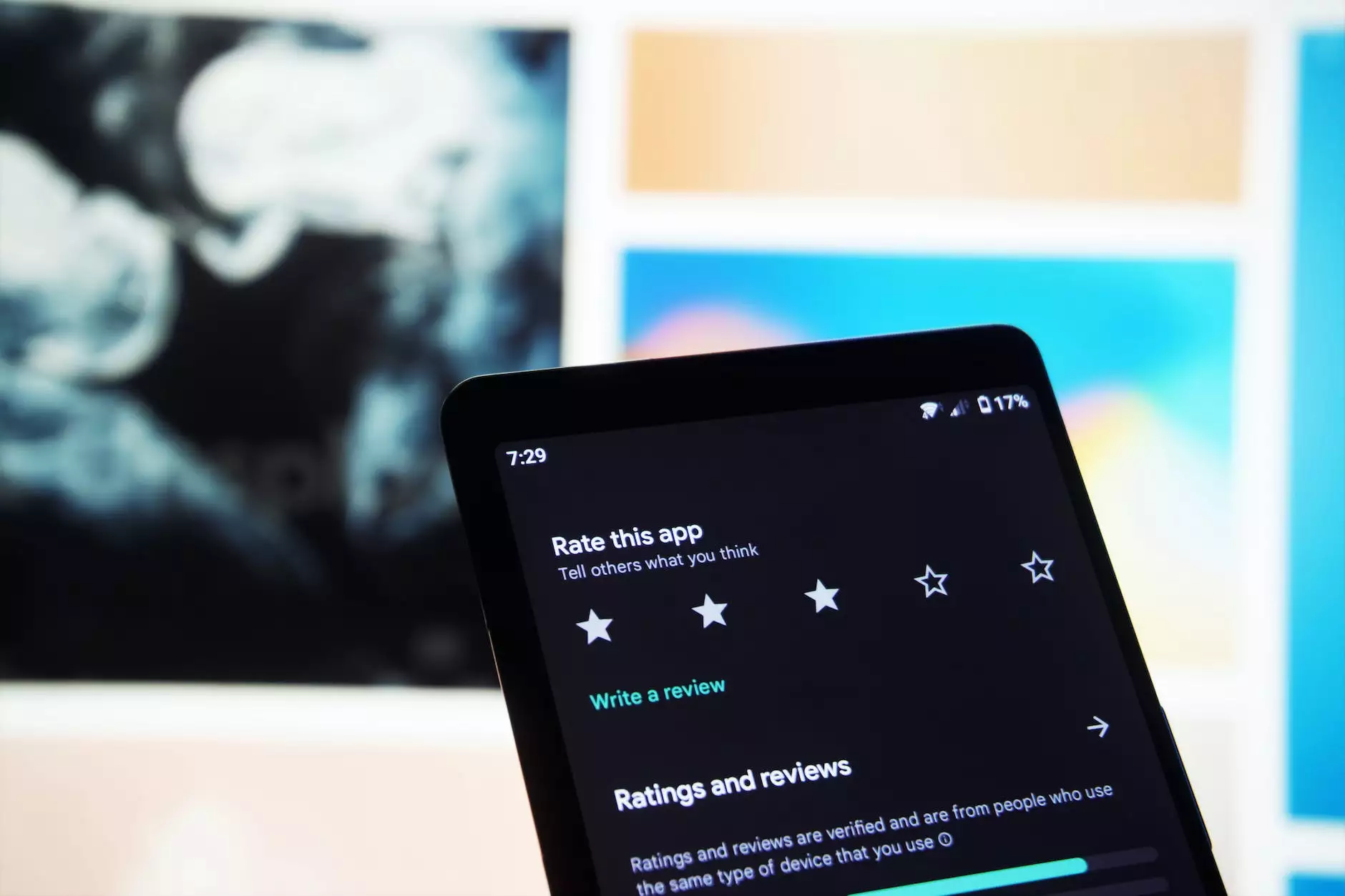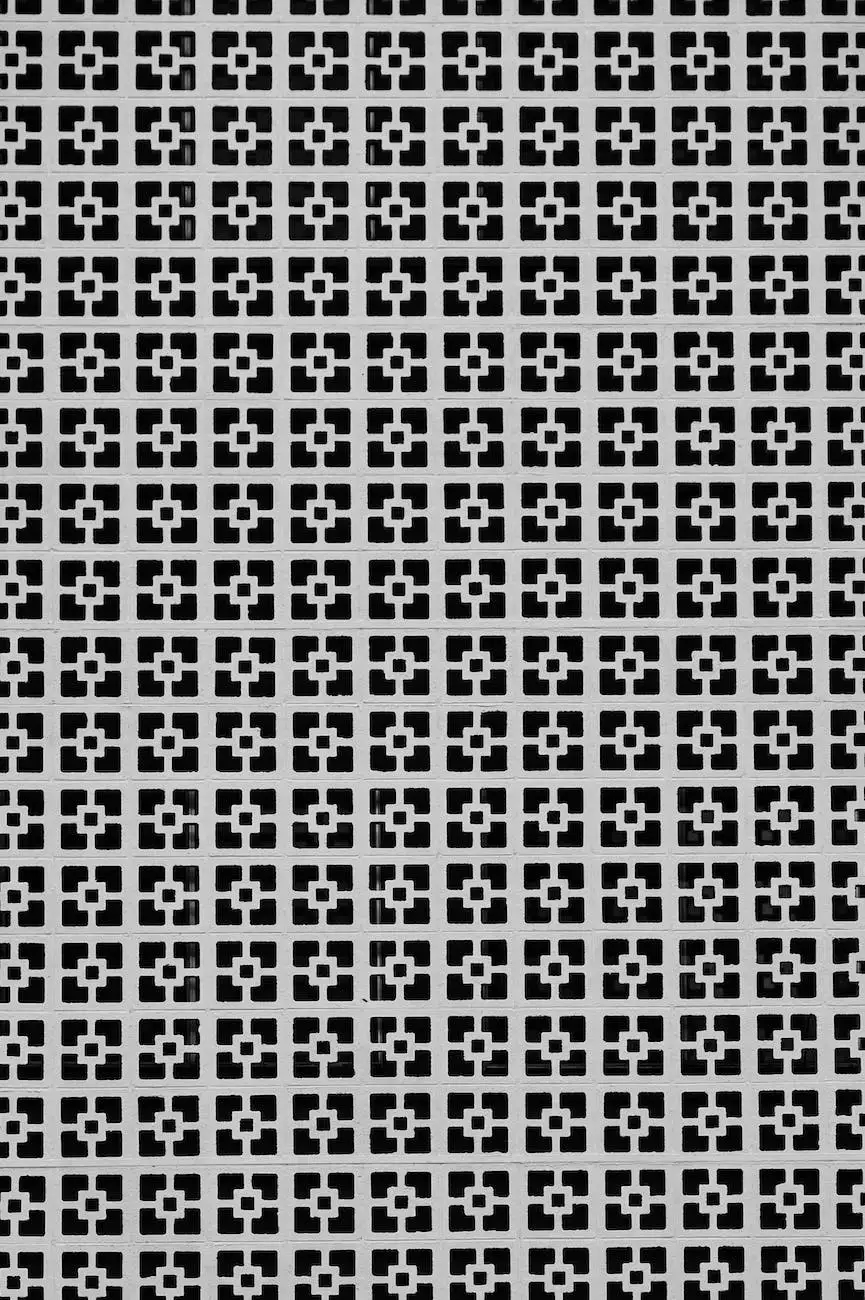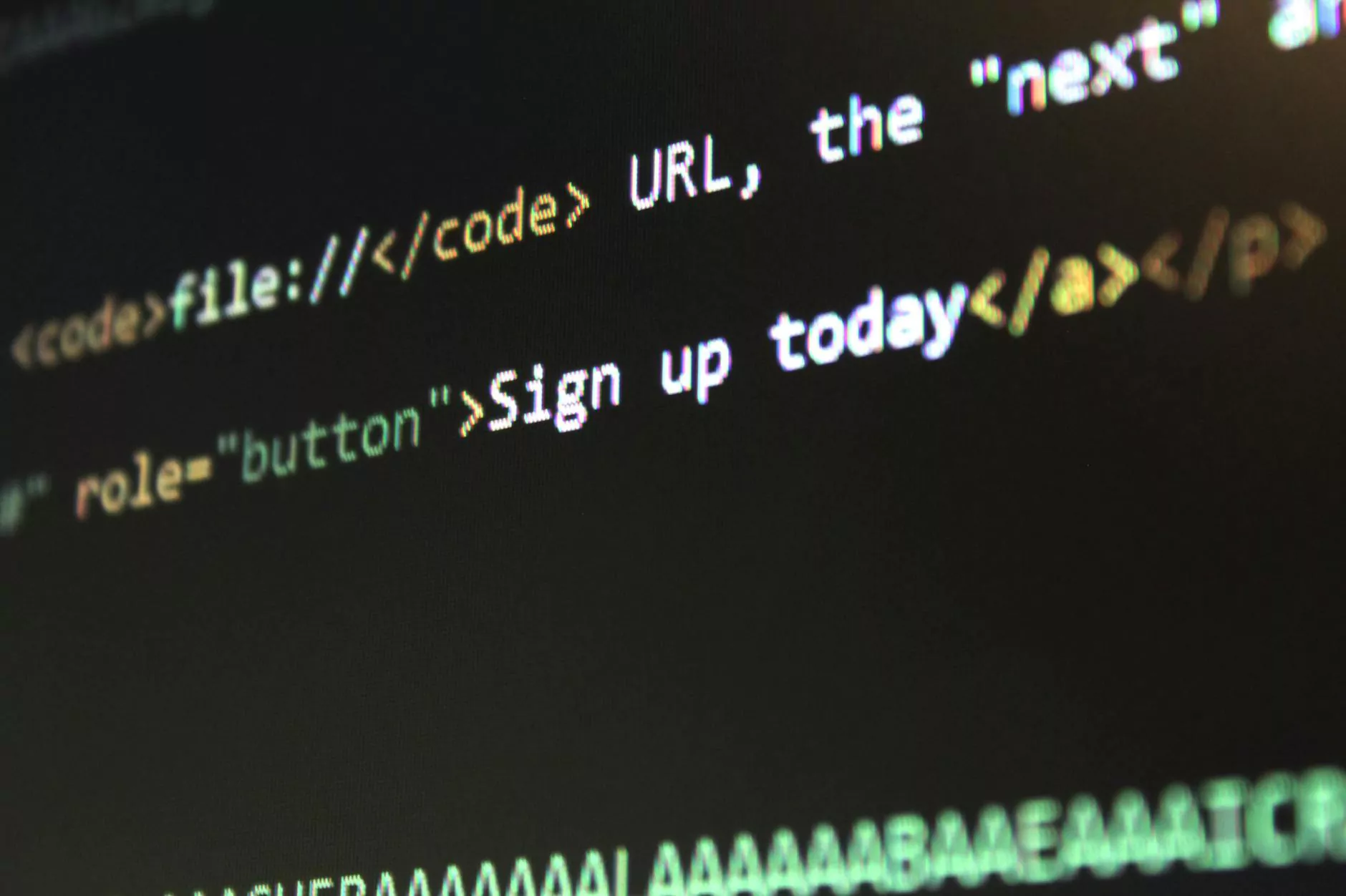Leverage Browser Caching with W3 Total Cache

The Importance of Browser Caching
When it comes to website performance, every second counts. Slow-loading pages can significantly impact user experience, leading to high bounce rates and lower search engine rankings. One effective way to improve website speed is by leveraging browser caching.
What is Browser Caching?
Browser caching is a process by which a web browser stores certain resources, such as images, CSS files, and JavaScript files, locally on a user's device. When someone visits a website, the browser checks if it has already cached the requested resources. If it has, the browser doesn't need to re-download them, resulting in faster page load times.
The Role of W3 Total Cache
W3 Total Cache is a powerful WordPress plugin that helps optimize website performance by leveraging various caching techniques, including browser caching. It enables you to control how long the cached resources are stored on the user's device, reducing server load and improving overall speed.
Setting Up Browser Caching with W3 Total Cache
Here's a step-by-step guide on how to configure W3 Total Cache for leveraging browser caching:
- Install and activate the W3 Total Cache plugin from your WordPress dashboard.
- Navigate to the plugin's settings page and locate the "Browser Cache" section.
- Check the "Enable" box to enable browser caching.
- Set an appropriate value for the "HTML, CSS, JS" and "Media & Other Files" fields. Typically, a value of 1 year (31536000 seconds) is recommended, but you can adjust it based on your website's specific needs.
- Save the changes and test your website to ensure that browser caching is working correctly.
Best Practices for Leveraging Browser Caching
Here are some additional tips to maximize the effectiveness of browser caching:
- Minimize the use of external resources: Reduce the number of external resources, such as third-party scripts and plugins, as they can't be cached locally.
- Implement Content Delivery Network (CDN): A CDN stores your website's static files in various locations, allowing for faster delivery and caching.
- Optimize cache expiration: Regularly review and update the expiration times of your cached resources to ensure they remain relevant.
- Use versioning for static files: When updating CSS or JavaScript files, append a version number to their URLs to avoid cache conflicts.
- Monitor and adjust: Regularly analyze your website's performance metrics and make necessary adjustments to your caching settings.
Why Choose Tahoe Cre8ive for Digital Marketing Services?
Tahoe Cre8ive is a leading provider of digital marketing solutions in the Business and Consumer Services industry. Our team of experts specializes in helping businesses optimize their online presence and improve their search engine rankings.
When it comes to leveraging browser caching with W3 Total Cache, we have extensive experience in maximizing website performance. Our tailored strategies ensure that your website loads faster, providing a seamless user experience for your audience.
Don't let slow-loading pages hinder your online success. Contact Tahoe Cre8ive today to learn more about how we can help you leverage browser caching and optimize your website's performance.